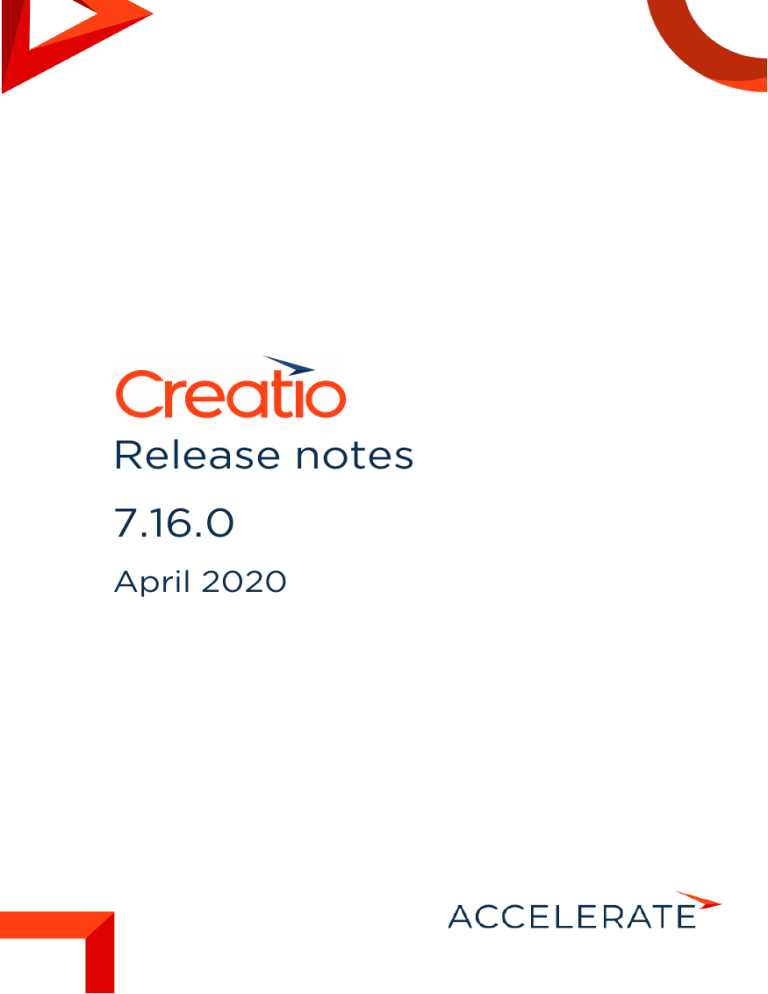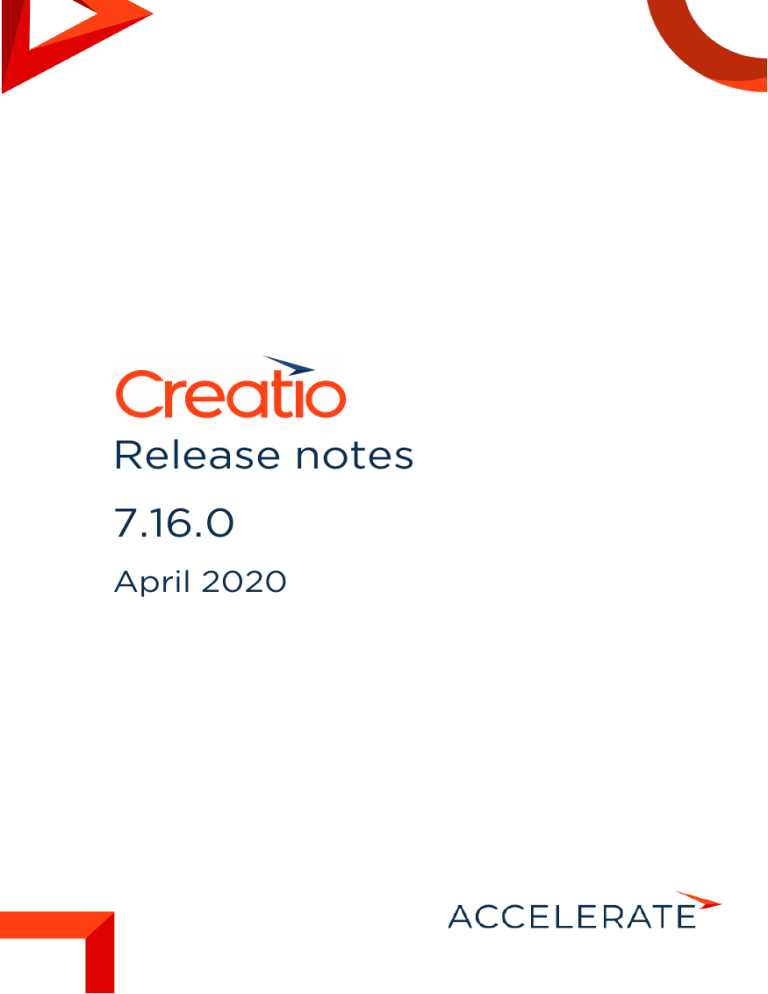
Release notes
7.16.0
April 2020
Creatio release notes
Contents
1. Marketing Creatio....................................................................................................................................... 2
2. Sales Creatio ............................................................................................................................................... 2
3. Creatio Marketplace.................................................................................................................................. 3
4. Core functions ............................................................................................................................................ 3
5. Phone integration and managing communications ......................................................................... 4
6. Business processes .................................................................................................................................... 5
7. User customization tools.......................................................................................................................... 5
8. Administration ............................................................................................................................................ 6
9. Development tools .................................................................................................................................... 7
1
Creatio release notes
Our team at Creatio is constantly working to deliver advanced capabilities to automate your sales,
service, and marketing processes. Here are the new features included in Creatio version 7.16.0.
The update guide is available in a separate article.
Marketing Creatio
Content Designer
•
You can now edit the HTML content of an email template directly in the Content
Designer. The new HTML element features custom code variables (text, font color or images)
and custom substitution macros.
Editing HTML content in the Content Designer
•
•
Email templates can now use custom fonts. To add a new font, specify its URL in the [Content
builder custom fonts] lookup and update the font family in the [Content builder font set]
lookup.
You can use the “Esc” key to move up the template structure, close modal and popup boxes or
prompt boxes.
Sales Creatio
Forecasts
•
•
2
You can now change the order of the [Expected], [Actual] and [Actual, %] columns.
Columns can now be moved by using the mouse.
You can now adjust the width of the data hierarchy area in a forecast.
Creatio release notes
Adjusting the width of a column containing data
Creatio Marketplace
•
We have rolled out a new “Field module” application for staff who works in the field,
such as sales reps. The solution enables manual and automatic scheduling of field
visits in the main Creatio application and in the mobile app. The following activities and
milestones are available during a field visit: “Check-in,” “Presentation,” “Check-out.” Users can
create custom sets of rules and activities for field visits. Citizen developers can use the
platform’s low-code customization tools to customize the Field module for various industries.
The add-on is compatible with all Creatio products.
Core functions
•
•
•
•
The Communication panel now updates immediately, whenever an email account
is added or deleted. Previously, updating the list of email accounts on the
Communication panel required refreshing the page.
Upon successful registration of a profile account in Creatio, the [Domains of mail providers]
lookup is now automatically populated with the settings of the new mail provider. As a result,
Creatio will recognize the provider by its domain name and populate its settings automatically,
whenever the users add mail accounts of that provider.
We have optimized the mail synchronization process for IMAP mail accounts. Now, a dedicated
microservice obtains new emails from the server, preventing the scheduler queue from
cluttering and ensuring more stable performance. The improvements are based on the MailKit
library and the UID strategy.
Fixed an issue that would prompt the user to populate a required field after the field was made
optional by a business rule.
Predictive data analysis
•
3
Users can now create predictive recommendation models. Based on the interaction between
various business objects (e.g., between “customers” and “products” via the purchase history),
Creatio will create AI-based recommendations (e.g., recommend the best products to offer to
each customer).
Creatio release notes
Adding a recommendation machine learning model
•
Predictive data is now available immediately after the user populates the required fields, even
before saving the model.
Analytics
•
You can now configure vertical and horizontal “stacked” histogram charts. Each bar in a
histogram represents a sum of subordinate columns. Such charts are useful for comparing
summary indicators. For example, a chart can simultaneously display:
•
•
•
opportunity amount on each funnel stage grouped by employees
total opportunity amount by employee
the share of each stage in the total opportunity amount.
To configure a stacked histogram, select the “Column” or “Bar” chart and select the [With
stacked] checkbox.
Phone integration and managing communications
•
•
•
4
You can now specify the preferable protocol (SIP or PJSIP) in the Asterisk phone
integration.
We have added an option for unconditional (blind) call forwarding for Avaya,
Webitel, Oktell, Finesse, TAPI, Infinity, and Asterisk phone integrations. This makes handling
calls easier for agents.
We have enhanced the basic phone integration for Avaya. Detailed call statistics are now
available through a unique call identifier (GloballyUniqueCallLinkageId) in the [Calls] section.
Creatio release notes
Business processes
•
•
•
You can now convert Studio Free business process diagrams to executable
processes in Studio Enterprise and other Creatio products. After modeling and
approving a business process in Studio Free, export it as a *.bpmn file and then
import it in a Creatio product for fine-tuning and automating. To import a process, drag&drop
the process file into the working area of the Process Designer. You can also drag&drop
business processes from any platforms that support exporting *.bpmn files.
You can now stop a business process that has no interrupting elements, such as intermediate
processing events. Previously, a process that comprised exclusively of system actions (such as
[Add data] and [Modify data]) could not be stopped before all elements were completed.
When you select an element on a process execution diagram in the [Process log] section, its
incoming and outgoing flows become highlighted.
Highlighting element flows in the process diagram
Process designer
•
•
•
It is now easier to navigate complex processes with multiple elements. We have introduced a
special navigation panel that displays a “mini-map” of the process diagram, as well as other
navigation and scaling controls. The navigation panel is available on the business process
execution diagram in the process log, on the package dependency diagram in the [Advanced
settings] section and in the Campaign Designer.
You can now adjust the position of element labels on the business process diagram by
dragging them with the mouse.
Non-interrupting start events in event subprocesses are now highlighted with a dashed border
in compliance with BPMN notation standards.
User customization tools
•
• We have improved the UX for adding report data in the [Report setup] section.
When generating a report, you can use prompts to populate the fields and
details, as well as the “Setting up MS Word printables” article on the Creatio
Academy.
ATTENTION
The new MS Word setup UI is currently in beta. You can request early access by contacting Creatio support.
We appreciate your feedback! The updated functionality will be available in the upcoming Creatio releases.
All reports created in previous versions will remain available for accessing and editing.
5
Creatio release notes
New report setup UI
Administration
•
Added a chart that displays the total number of available and distributed licenses.
License number summary
•
Users now receive license expiry notifications immediately upon login. Upon receiving the
notification, the users are redirected to the license distribution page.
The new license manager UI offers streamlined UX for the following license management
functions:
•
•
•
generating a license request
uploading new licenses
selecting the license and distributing them between the users.
You can also go to the license manager from the “Users and administration” section of the
System Designer.
6
Creatio release notes
Development tools
•
•
•
•
•
•
7
We have implemented the “upsert” mode for updating data with DataService
UpdateQuery. If the “upsert” mode is active, and the record being updated does
not exist, UpdateQuery will add the corresponding record. This will reduce the
number of requests when synchronizing object records.
To enable the “upsert” mode, specify the optional request parameter isUpsert and set it to
“true”. UpdateQuery in the “upsert” mode should contain a collection of values for all required
columns. Use this mode only when updating a single record.
You can now send an email via SMTP with constant connection parameters without adding a
mailbox in the UI.
You can now work with the stream data type for transferring images, files and binary data
using the OData 4 protocol.
You can now create new application modules using the Angular framework.
We have enabled highlighting the package dependency relationships in the package
dependency diagram in the [Advanced settings] section.